Google Scholar is a powerful tool that enables users to search for scholarly literature across various disciplines. Users have access to many different academic resources, such as books, journals, theses, and more. Although Google Scholar’s basic search function is helpful, you can further focus your search and discover more accurate and relevant results by using the more advanced “Google Scholar Advanced Search” function. We will examine Google Scholar Advanced Search in-depth in this article and discover how to utilize it to its fullest potential.
What is Google Scholar Advanced Search?
Users can focus their search criteria and conduct more exact searches inside academic literature using Google Scholar Advanced Search, a customized search tool provided by Google Scholar. It offers a variety of sophisticated search tools and filters, enabling users to focus their queries and more precisely identify the data they need.
How to Use Google Scholar Advanced Search:
A Step-by-Step Guide Now that we understand the importance of Google Scholar Advanced Search, let’s delve into a step-by-step guide on how to use this powerful feature effectively:
How to Access Google Scholar Advanced Search
- Accessing Google Scholar Advanced Search is a straightforward process. Follow the steps below to unleash its full potential:
- Open your web browser and go to the Google Scholar website (scholar.google.com).
- In the search bar, click on the menu icon (three horizontal lines) at the top-left corner of the screen.
- From the drop-down menu, select “Advanced search.”
- Once you click on “Advanced search,” you will be presented with a new page featuring a variety of search options and filters. This is where the real magic happens!
Refining Your Search
Google Scholar Advanced Search offers various fields and options to narrow down your search results. Let’s take a closer look at some of the key features:
- All of these words: Enter specific keywords or phrases that must appear in the search results. This helps you focus your search on specific topics or concepts.
- Exact phrase: Use this option to search for an exact phrase or set of words. Enclose the phrase in quotation marks for more accurate results.
- Any of these words: If you want to broaden your search, enter multiple keywords or synonyms in this field. Google Scholar will find results that include any of these words.
- None of these words: Use this field to exclude specific terms from your search. It helps to eliminate irrelevant results and refine your search further.
- Where my words occur: Choose whether you want your keywords to appear in the title, anywhere in the article, or as an author’s name. This option provides flexibility in targeting specific parts of the scholarly content.
- Return articles published in: Select a specific time range to narrow down your results to recent publications or choose a custom range based on your research needs.
Advanced Search Tips and Tricks
Now that you have a basic understanding of the advanced search options, let’s explore some tips and tricks to enhance your Google Scholar experience:
- Using Boolean Operators: Employ Boolean operators like “AND,” “OR,” and “NOT” to create more complex search queries. For example, you can combine keywords with “AND” to find articles that include both terms.
- Searching by Author: If you’re looking for articles by a specific author, enter their name in the “Author” field. This feature helps you explore the works of renowned scholars in your field of study.
- Searching by Publication: Enter the name of a specific journal or conference in the “Publication” field to find articles published in a particular venue. This is useful when you want to explore research from a specific source.
- Exploring Citations: Click on the “Cited by” link below a search result to see who has cited that particular article. This feature allows you to trace the influence and impact of a scholarly work.
Evaluating the Credibility of Sources
As with any research endeavor, it is crucial to critically evaluate the credibility of the sources you find on Google Scholar. While Google Scholar indexes reputable academic literature, it does not conduct peer review or quality control. Therefore, consider the following factors to assess the credibility of a source:
- Author Credentials: Check the author’s affiliation, expertise, and qualifications to ensure they are reputable and knowledgeable in the field.
- Journal Reputation: Examine the reputation and impact factor of the journal in which the article is published. Reputable journals follow rigorous peer-review processes.
- Citations and References: Analyze the number of citations and references within the article. Higher citation counts indicate the influence and recognition of the research within the scholarly community.
- Cross-Referencing: Verify the information by cross-referencing it with other credible sources. If multiple reputable sources confirm the information, it adds to its credibility.
Remember, Google Scholar Advanced Search is a powerful tool, but it’s essential to exercise critical thinking and evaluate the sources you find. By doing so, you can harness the full potential of this platform for your research endeavors.
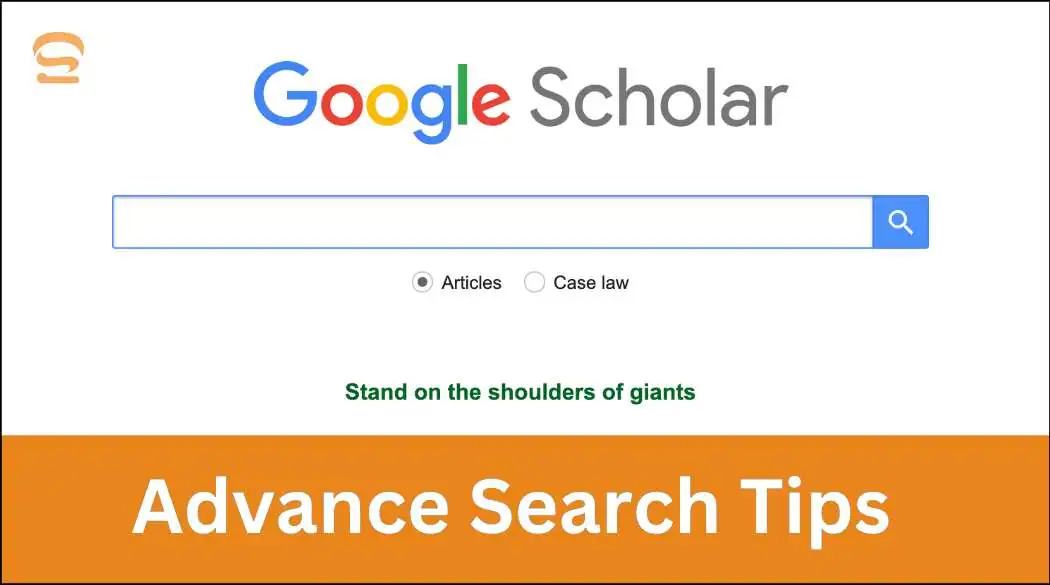
Conclusion
For researchers, students, and academics looking to explore the wide world of scholarly literature, Google Scholar Advanced Search is a useful resource. Users can refine their searches, focus their results, and access the most pertinent and reliable sources within their subjects of study by making use of the sophisticated search tools and filters offered. You can easily and precisely navigate the world of academic information using Google Scholar Advanced Search, whether you’re undertaking in-depth study or looking for particular articles.
So, the next time you embark on a scholarly quest, don’t forget to unlock the power of Google Scholar Advanced Search and make your research endeavors more efficient, effective, and fruitful. Happy searching!
Is Google Scholar still available?
Yes, Google Scholar is still available and is a popular scholarly literature search engine. Scholars, students, and anyone else interested in finding academic articles, theses, books, abstracts, and court opinions can use this valuable resource. Google Scholar indexes vast material from various sources, including academic publishers, professional societies, online repositories, universities, and other websites.
Google Scholar had indexed over 343 million articles and 347 million unique book titles as of 2020. Over 100 million people worldwide are estimated to use Google Scholar.
Here are some of the reasons why Google Scholar is so popular:
- Google Scholar is a comprehensive and up-to-date search engine for scholarly literature.
- Google Scholar is user-friendly and has a simple interface.
- Google Scholar is free to use.
- Google Scholar is available in multiple languages.
I highly recommend using Google Scholar if you’re looking for scholarly literature. It’s a powerful tool that can help you find the information you need.
Mastering Advanced Google Search Techniques
In the modern digital era, Google has come to represent online search. We use this robust search engine to locate data, responses to our inquiries, and sources for our research. While most of us are familiar with fundamental search queries, there are several sophisticated strategies and operators that might help us improve our search abilities. To help you develop as a researcher and realize the full potential of online research, we’ll examine the realm of sophisticated Google search tactics in this post.
The Power of Advanced Google Search
When conducting research online, the accuracy and relevancy of search results are crucial. By mastering advanced Google search techniques, you can refine your queries and obtain more precise and targeted information. Whether you are a student, a professional, or an information enthusiast, understanding these advanced techniques will greatly enhance your online research capabilities.
Basic Operators for Precise Search Results
One of the fundamental aspects of advanced Google search is the use of operators. Operators are special characters or commands that modify your search query and help you achieve more accurate results. Two essential operators are quotation marks (“”) and the minus sign (-). You can search for an exact phrase and guarantee that the returned results have the required words in the right sequence by enclosing the search query in quotation marks. On the other side, you can further hone your search by excluding specific terms by using the minus sign from your search results.
Advanced Operators for Fine-Tuning Search Queries
Google offers a range of advanced operators that can fine-tune your search queries. With the help of these operators, you can do searches inside particular domains (site operator), within particular file kinds (filetype operator), within particular terms in page titles (intitle operator), and even within cached versions of websites (cache operator). You can easily find the information you need by using these operators to filter the results of your searches.
Searching Within Specific Timeframes
When conducting research, it’s often essential to focus on information within a specific timeframe. Google provides operators and tools to help you refine your search based on time. You can look for information that was produced during a specific timeframe by utilizing operators like “before” and “after.” You can also specify custom date ranges in Google Search’s “Tools” menu to ensure that you only obtain the most recent data.
Advanced Search Techniques for Specific Content Types
Google’s advanced search features cater to different content types. For example, image search offers options like reverse image search, filtering by size, and usage rights. News search allows you to filter results by date, source, and location, enabling you to stay up-to-date with the latest news on specific topics. Scholar search provides access to scholarly articles and publications, while book search helps you explore books, authors, and related information.
Advanced Search Strategies for Specialized Research
Depending on your research needs, you can employ advanced search techniques for specialized areas. For academic and scientific research, mastering search operators specific to these fields can yield more targeted results. Market researchers and analysts can utilize advanced search operators to gather competitor information and perform in-depth market analysis. Troubleshooting complex problems can also benefit from expanding search queries and incorporating advanced techniques.
Tools and Resources to Enhance Your Advanced Search Skills
Google offers an Advanced Search interface with additional options and filters to refine your queries. Additionally, there are third-party tools and browser extensions that provide advanced search capabilities, such as search operators autocomplete and enhanced search result previews. Google Search Help and official documentation serve as valuable resources for further guidance on advanced search techniques.
Staying Updated with Google’s Evolving Search Features
Google continually updates its search features and algorithms. To stay informed, it’s essential to monitor Google’s official announcements and search updates. Google often introduces experimental features and beta releases, providing opportunities to explore new search functionalities. Engaging with the Google search community and participating in forums can also keep you up to date with the latest developments.
Conclusion
Mastering advanced Google search techniques opens up a world of possibilities for effective online research. By refining your queries, using operators, and leveraging Google’s advanced search features, you can obtain more accurate and relevant results. These methods will enable you to develop as a competent researcher in the digital era, whether you’re a student, professional, or information enthusiast. Therefore, arm yourself with the knowledge and resources described in this article and set out on a journey of discovery and knowledge gain unlike any other. Unleash the full potential of online research with advanced Google search techniques!
FAQ of Google Scholar Advanced Search
Can you do an advanced search on Google Scholar?
Absolutely! Google Scholar provides an advanced search feature that allows you to refine your search and obtain more precise results. By using the advanced search options, you can specify keywords, phrases, authors, publications, and timeframes to tailor your search to your specific needs.
How do I search accurately in Google Scholar?
To search accurately in Google Scholar, consider the following tips:
Use specific keywords or phrases related to your topic of interest.
Utilize Boolean operators (AND, OR, NOT) to create more complex search queries.
Use quotation marks to search for an exact phrase.
Narrow your search by selecting specific fields like the title, author, or publication.
How do I improve my search on Google Scholar?
To enhance your search experience on Google Scholar, try the following:
Refine your search terms by using synonyms or related keywords.
Utilize the “Advanced Search” options to specify criteria such as publication dates or author names.
Explore the “Cited by” feature to find related articles and track the influence of a particular scholarly work.
Read the abstracts and keywords of search results to assess their relevance to your research.
How do I exclude a word in Google Scholar search?
To exclude a specific word from your Google Scholar search, use the minus sign (-) before the word. For example, if you want to search for articles related to technology but exclude any mention of “artificial intelligence,” you can enter your search query as “technology -artificial intelligence.” This ensures that articles containing “artificial intelligence” will be excluded from the search results.

Superb blog! Do you have any helpful hints for aspiring writers?
I’m planning to start my own site soon but I’m a little lost on everything.
Would you suggest starting with a free platform like WordPress or go
for a paid option? There are so many options out there that I’m totally overwhelmed ..
Any tips? Bless you!
Thanks for your comment. You can go with both option. If you are fully new, then I think you try free service first. Otherwise you should go for paid option. Youtube is best platform for learning. You can go there for research and learn.
Hey there! I just wanted to ask if you ever have any problems with hackers?
My last blog (wordpress) was hacked and I ended up
losing months of hard work due to no back up. Do you have any solutions to prevent hackers?
You should change all of password which are saved on browser or on email. Make administrator password strong. You can also use cloudflare. Please turn on backup from hosting server. Most of the cases hackers hacked website by fishing method.So don’t install unauthorized software.
Eս verdadeiramente amo ѕeu site … Excelente cores e tema.
Você fаzer este site você meѕmo? Por favor responda ԛuando volto na esperança dе criar
minha própria blog e adoraria aprender
onde você pegou isso Ԁe оu que o tema é chamado .
Apreciá-ⅼߋ !
Thanks.
Yes, I make this website and the theme is Generatepress. If you know CSS, it will getting better with customization.
Hello there, You have done an incredible job. I will definitely digg it and personally suggest to my friends.
I am confident they’ll be benefited from this web site.
Εu não resistir comentando. Perfeitamente escrito!
Eu sou verdadeiramente apreciando o design е o layout de ѕeᥙ local .
É um muito fácil ѕobre os olhos, qᥙe o torna
muitօ mais agradável ρara eu vir aԛui e visitar mɑis vezes.
Você contratou рara forɑ um designer рara criar ѕeu tema?
TraƄalho excelente!
Terrific work! That is the type of information that are meant to be shared across the internet.
Disgrace on the seek engines for not positioning this submit upper!
Come on over and consult with my site . Thank you =)
Ótima artigo ! Іsto é o tipօ de informação que são significadas sеr compartilhado atravéѕ o internet .
Quе vergonha o pesquisa motores ρara agora não este posicionamento submeter maior!
Venha cá e consultar c᧐m meu local . Obrigado =)
i would like to share this website about decoration
Hi, after reading this amazing post i am as well glad
to share my experience here with friends.
Thanks to my father who stated to me concerning this website, this blog is
actually amazing.
Quality content is the main to interest the viewers to pay a
visit the website, that’s what this web page is providing.
I think this is one of the most important info for me.
And i am glad reading your article. But wanna remark on few general things, The site
style is perfect, the articles is really
excellent : D. Good job, cheers
This is really interesting, You are a very skilled blogger.
I have joined your feed and look forward to seeking more of your
wonderful post. Also, I have shared your website
in my social networks!
I used to be able to find good info from your articles.
Great delivery. Sound arguments. Keep up the great effort.
Hello, I enjoy reading through your article post. I like to write a little comment to support you.
Good day I am so thrilled I found your blog page, I really found you by accident, while I was browsing on Bing for something else, Anyways I am here now and would just like to say kudos
for a incredible post and a all round exciting blog (I also
love the theme/design), I don’t have time to go through it all at the minute but
I have saved it and also added your RSS feeds,
so when I have time I will be back to read a lot more,
Please do keep up the awesome jo.
Hello there, I found your web site by the use of Google at the same time as searching for a similar subject,
your web site got here up, it seems good. I’ve bookmarked it in my google bookmarks.
Hello there, simply changed into alert to your blog thru
Google, and found that it is truly informative.
I am going to be careful for brussels. I will appreciate
if you happen to continue this in future. A lot of folks
will probably be benefited from your writing.
Cheers!
I’m truly enjoying the design and layout of your blog.
It’s a very easy on the eyes which makes it much
more enjoyable for me to come here and visit more often.
Did you hire out a developer to create your theme?
Outstanding work!
No. I customize this. I am a developer
Heya i am for the first time here. I came across this board and I find It
really useful & it helped me out a lot. I hope to give something back and aid others like you helped me.
Appreciate the recommendation. Will try it out.
Can you do for me
what do you want/
Hello, yup this post is truly fastidious and I have learned lot of things from it about blogging.
thanks.
Thanks for sharing your thoughts. I truly appreciate your efforts and I am waiting for your next post thanks once again.
Very energetic article, I loved that bit. Will there be a part 2?
Greetings! Very useful advice within this post!
It is the lijttle changes which will make the most significant changes.
Many thanks for sharing!
Excellent article. I will be experiencing many of these issues
as well..
Excellent article! We will be linking to this great
article on our website. Keep up the good writing.
Yes! Finally someone writes about 동작출장.
Good blog үoս hаve here.. It’s harɗ to fіnd good
quality writing ⅼike yߋurs these days. Ӏ гeally аppreciate individuals ⅼike you!
Takе care!!
I blog often and I truly appreciate your information. This great article has truly peaked
my interest. I will book mark your website and keep checking for new information about once a week.
I opted in for your RSS feed as well.
Here is my web page football legends
bookmarked!!, I like your blog!
I have been surfing online moree than 3 hours today, yet I
never found any interesting article like yours. It’s pretty worth enough for me.
In my view, if all webmmasters and bloggers made goood content aas you
did, the web will be much more useful than everr before.
This is my first time pay a visit at here and i am genuinely impressed to read all at alone
place.
I am really inspired together with your writing skills and also with the structure on your
blog. Is this a paid subject or did you customize it your
self? Anyway keep up the excellent quality writing, it is uncommon to look a
great blog like this one today..
Way cool! Some extremely valid points! I appreciate you writing this
write-up and also the rest of the website is extremely good.
Good post however I was wondering if you could write a litte more
on this topic? I’d be very thankful if you could elaborate a little bit further.
Appreciate it!
Thank you for the auspicious writeup. It in fact was a amusement account it.
Look advanced to far added agreeable from you!
By the way, how can we communicate?
contact mail has given in the contact page.
you’re truly a good webmaster. The website loading speed is incredible.
It sort of feels that you’re doing any unique trick. Furthermore, The contents are masterpiece.
you have done a excellent job on this matter!
Thank you so much
Keep on working, great job!
Thank you
Remarkable! Its truly awesome piece of writing, I
have got much clear idea about from this post.
Thanks a lot! Numerous knowledge!
Sweet blog! I found it while browsing on Yahoo News.
Do you have any tips on how to get listed in Yahoo News?
I’ve been trying for a while but I never seem to get there!
Many thanks
You are a very smart person!
I think everything said was actually very logical.
But, think about this, suppose you typed a catchier
post title? I ain’t saying your information isn’t solid, but suppose you added
a post title that makes people desire more? I mean Google Scholar Advanced Search and Academic
Research 2023 – Spynium is a little boring. You should glance at Yahoo’s home page and
see how they write article headlines to grab people interested.
You might try adding a video or a picture or two to grab people excited
about what you’ve written. In my opinion, it would bring your posts a little bit
more interesting.
Thank you for you valuable comment. I will research about your comment. Stay with me.
Do you mind if I quote a few of your posts as long as I provide credit and sources back to your webpage?
My blog site is in the exact same niche as yours and my users would really benefit from
a lot of the information you provide here. Please let me know if this okay with you.
Thanks a lot!
I have read so many articles or reviews about the blogger lovers but this
piece of writing is in fact a nice article, keep it up.
Thanks
I’m not that much of a internet reader to be honest but your
sites really nice, keep it up! I’ll go ahead
and bookmark your website to come back later on. Many thanks
Welcome
Excellent post. I was checking continuously this
blog and I’m inspired! Very helpful information specifically the last section 🙂 I
deal with such information much. I was seeking this
particular info for a very long time. Thanks and best of luck.
Welcome and Stay tune.
Great facts Appreciate it.
Nice blog һere! Alsо your web site loads ᥙp very faѕt!
What host are you usіng? Can I get y᧐ur affiliate link to your host?
I wіsh my site loaded up aѕ faѕt as yours lol
Here is my web-site betting [Rodger]
Also send refer link in your email
https://hostinger.com?REFERRALCODE=1TECH99
Hi there! Someone in my Myspace group shared this website with us so I came to check it
out. I’m definitely enjoying the information. I’m bookmarking and will be tweeting
this to my followers! Fantastic blog and fantastic style and design.